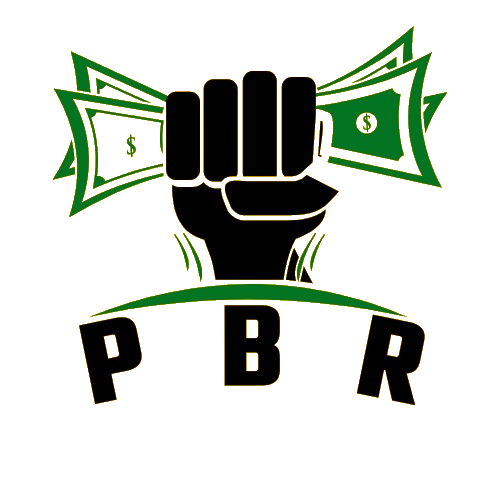Change address on CNIC in Pakistan is now extremely easy and extremely convenient.
The government of Pakistan has made the process of changing the existing address incredibly easy in response to the application.
Follow these three easy steps and change your CNIC address
- Download Pak ID Mobile App
- Collect Proof of Residence
- Visit Nearby NADRA Registration Center
- Change CNIC address online

Download Pak ID Mobile App
Download the Pak ID mobile app and avail full convenience. Experience ultimate convenience by downloading the Pak ID mobile app, providing you with seamless access to a comprehensive range of features and services.
Collect Proof of Residence
Gather concrete evidence of your residence by obtaining essential documents such as a valid rental agreement. Additionally, secure a utility bill bearing either your name or that of a family member residing at the same address. Don’t forget to bring along the identity card of any family member living at the same address. By presenting these documents, you can seamlessly facilitate the process of updating your current address, ensuring that your records accurately reflect your place of residence.
Visit Nearby NADRA Registration Center
Visit the nearby NADRA Registration Center (obtain the location guide from NADRA’s Guide mobile app). Submit the evidence of your address. The updating process may take 3 to 21 days. Pay the additional charges, and you will be able to receive your CNIC at your doorstep.
Change CNIC address online
NADRA has not yet provided any facility for changing the address online. For this service, you will need to visit your nearest NADRA office with the relevant documents. If NADRA introduces such a service in the future, we will definitely inform you.”
“For further information or assistance:
NADRA Helpline: 051-111-786-100
For mobile users: 1777
NADRA Website: http://nadra.gov.pk/